Argos X Help
The Help menu contains three options: Argos X Help, Support, and Release Notes.
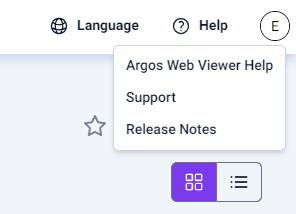
Argos X Help
The Argos X Help option launches this Help document in a new browser window. If you wish to view the main Argos Help, this is available from the Argos Support Resources page or from the Help menu in the Argos client.
Support
This option launches the Support page of the Evisions website in a new browser window. From here, you can access product support, the Knowledge Base, documentation and software downloads, the CO-OP user community, and the HelpDesk. If you have a question that you are not able to answer using the Help, you can browse the available resources or submit a HelpDesk ticket here.
See also: Argos Support Resources